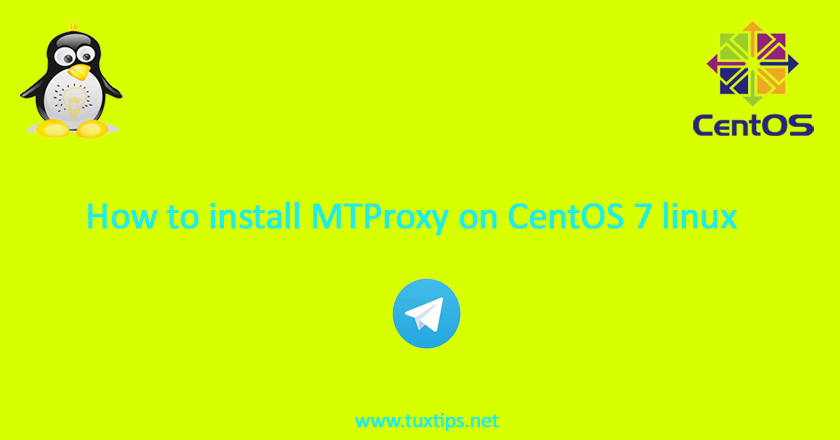
How to install MTProxy on CentOS 7 linux
Today we are going to show you how to install MTProxy on CentOS 7 linux.
as you may know, MTProto is the Telegram Messenger protocol “designed for access to a server API from applications running on mobile devices”. for more information and technical details, please refer to official telegram documentation.
Here is our environment:
OS: CentOS 7 linux on VMWare.
Firewall: enabled
SElinux: enforcing
1- Install prerequisites
before installing mtproxy, we need to install some packages for compilation, ssl and etc. these packages are available in epel repository.
so first we install epel repository:
# yum update # yum install openssl-devel zlib-devel perl-core # yum groupinstall "Development Tools" # yum update curl nss
2- Upgrade openssl
openssl version needs to be equal 1.1.0 or higher. if it shows you version equal to 1.1.0 or higher, simply skip this step. so first we check version:
# openssl version
and the output will be:
OpenSSL 1.0.2k-fips 26 Jan 2017
so run these commands:
# cd /usr/local/src # wget https://www.openssl.org/source/openssl-1.1.1d.tar.gz # tar -zxf openssl-1.1.1d.tar.gz # cd openssl-1.1.1d/ # ./config # make # make test # make install
create soft link to libssl:
# ln -s /usr/local/lib64/libssl.so.1.1 /usr/lib64/ # ln -s /usr/local/lib64/libcrypto.so.1.1 /usr/lib64/
rename old openssl and make soft link to new openssl:
# mv /usr/bin/openssl /usr/bin/openssl.old # ln -s /usr/local/bin/openssl /usr/bin/openssl
finally check openssl version again, it must show 1.1.0:
# openssl version OpenSSL 1.1.1d 10 Sep 2019
3- Install MTproxy
first install git:
# yum install git
then download mtproxy from github:
# cd /opt/
# git clone https://github.com/TelegramMessenger/MTProxy.git
# cd MTProxy
then open Makefile:
# vim Makefile
find this line:
CFLAGS = $(ARCH) -O3 -std=gnu11 -Wall -mpclmul -march=core2 -mfpmath=sse -mssse3 -fno-strict-aliasing -fno-strict-overflow -fwrapv -DAES=1 -DCOMMIT=\"${COMMIT}\" -D_GNU_SOURCE=1 -D_FILE_OFFSET_BITS=64
and add this line to the end of above line:
-I/usr/local/src/openssl-1.1.1d/include/openssl -I/usr/local/src/openssl-1.1.1d/include/
again find this line:
LDFLAGS = $(ARCH) -ggdb -rdynamic -lm -lrt -lcrypto -lz -lpthread -lcrypto
and add this line to the end of above line:
-L/usr/local/src/openssl-1.1.1d/
save changes. then execute make command:
# make
it should not show any error after make completion.
4- Configure MTProxy
to connect to telegram servers, we need to obtain a secret. so run this command:
# curl -s https://core.telegram.org/getProxySecret -o proxy-secret
also we need to obtain telegram configuration for our mtproxy server. so run this command:
# curl -s https://core.telegram.org/getProxyConfig -o proxy-multi.conf
Note: it’s highly recommended to update this config file once a day.
now, for users to connect to our mtproxy, we should generate a secret. so run this command:
# head -c 16 /dev/urandom | xxd -ps
and the output will be something like this:
b616b1c550f8fcce0a34465e0909b825
5- Random Padding
Because some ISPs, detect MTProxy traffic by packet size, it’s better to enable random padding. to enable it, “dd” string must be added to the start of secret in telegram client.
so here, our secret will be set in telegram client as:
ddb616b1c550f8fcce0a34465e0909b825
6- Systemd service
to run MTProxy as a service, first we create service file:
# vim /lib/systemd/system/MTProxy.service
then put these lines in it:
[Unit] Description=MTProxy After=network.target [Service] Type=simple WorkingDirectory=/opt/MTProxy ExecStart=/opt/MTProxy/objs/bin/mtproto-proxy -u nobody -p 8888 -H 443 -S b616b1c550f8fcce0a34465e0909b825 --aes-pwd proxy-secret proxy-multi.conf -M 1 Restart=on-failure [Install] WantedBy=multi-user.target
Note: you can replace b616b1c550f8fcce0a34465e0909b825 with your own secret.
then reload systemctl daemon:
# systemctl daemon-reload
finally enable mtproxy service:
# systemctl enable MTProxy.service
7- Configure firewall
we need to open port 443 and 8888 on firewall. so run these commands:
# firewall-cmd --add-port=443/tcp --permanent # firewall-cmd --add-port=8888/tcp --permanent
then reload firewall:
# firewall-cmd --reload
8- Start MTproxy service
finally, start mtproxy service by running:
# systemctl start MTProxy.service
now in telegram client, add new proxy and select MTProxy type, enter server ip address and port 443 and secret. remember to add “dd” string to start of secret.
9- Promote Channel
to promote your channel when someone use your MTproxy, first send a message on telegram to @MTProxybot.
after that, MTProxybot gives you a tag.
open MTProxy service file:
vim /lib/systemd/system/MTProxy.service
then edit line “ExecStart=/opt/MTProxy/objs/bin/mtproto-proxy -u nobody -p 8888 -H 443 -S b616b1c550f8fcce0a34465e0909b825 –aes-pwd proxy-secret proxy-multi.conf -M 1” and add “-P your_proxy_tag”.
save and issue command
# systemctl daemon-reload
then restart mptoxy service:
# systemctl restart MTProxy.service

Hi,
I tried this proxy on Hetzner cloud servers and Linode servers ( 4 different servers), but for all, I had a very slow download on my telegram, Do you have any idea to improve the speed?
Hi,
what about your internet connection? is it good enough or is there any censorship in your country?
Yes, I’m using in in Iran so there is censorship, the text is ok but for video/pic it’s much slower than other MTproxies, I tried the same port 8080 and 1194 & 443.
make sure OpenSSL 1.1.1d has been installed successfully. also try to use “dd” characters in start of your secret in telegram client. also update proxy-multi.conf daily.
how can i save changes after edit Makefile?
use your favorite editor. i use vim and for saving changes, first press ESC and then type “:wq” and press enter.
how to open “vim Makefile” ?!
when paste this code then show ” command not found “
you should install vim package. issue: yum install vim
hello. now it’s done. how can i sponsored my telegram channel?
In telegram send a message to @MTProxybot bot
I use the command: wp to close vim, but I can’t. I’m working on Centos 7
:wq*
Write under the command line: recording
‘readonly’ option is set (add ! to override) :::aE37: No write since last change (add ! to override)
try to read vim documentation or do a google search. i think you must press :q to exit from recording and then :wq to save and exit file
hi
tnx for this article its very perfect
but i want to set my promotion from MTProxy Admin bot to the server
how can i do that?
i don’t know exactly what do you mean but anyway if you want to promote your channel, In telegram send a message to @MTProxybot bot
i register my proxy at mtproxybot and get my tag code then i must to set in config file
i dont know how can do that
to set your proxy tag, open “/lib/systemd/system/MTProxy.service” then edit line “ExecStart=/opt/MTProxy/objs/bin/mtproto-proxy -u nobody -p 8888 -H 443 -S b616b1c550f8fcce0a34465e0909b825 –aes-pwd proxy-secret proxy-multi.conf -M 1” and add “-P your_proxy_tag”. then save and issue command “systemctl daemon-reload”. then restart mptoxy service.
The server name in the url will be my ip address right?
yes exactly
hi
I followed the instructions, the service was launched successfully, but the phrase “connecting” is displayed in the Telegram application. The letters dd were added to the secret first. Unfortunately it is still connecting
The server is in Finland and we are trying to connect to the server from Iran
Check exactly iptables or firewall settings. also check all logs and make sure everything is fine. also maybe your IP has been blocked in your country
same here.
here is my MTProxy service status:
● MTProxy.service – MTProxy
Loaded: loaded (/usr/lib/systemd/system/MTProxy.service; enabled; vendor preset: disabled)
Active: active (running) since Sun 2022-10-09 15:59:11 EDT; 21h ago